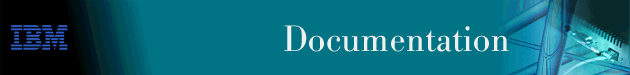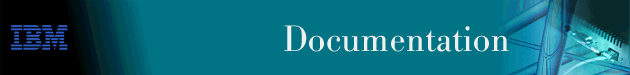
Introduction and Planning Guide
If you choose a compact flash model of the IBM 2212 instead of a hard drive
model, you will need a network server for the dump information, logs, and
configuration files that your IBM 2212 is creating and using. Both
compact flash and hard drive models require a network server for loading new
code images. The available space on the server will need to be
sufficient to hold dumps, logs, new code images, and configuration
files. The following rules of thumb apply:
- For a single dump, you will need space equivalent to the size of the IBM
2212's DRAM: for example, 64 MB, 96 MB, 128 MB, 192 MB, 256 MB, or
512 MB. Depending upon how you choose to configure dumping, you may
need space for up to 3 dumps. The estimate given here assumes an
uncompressed dump.
- For new code loads, provide 15-20 MB to allow for growth.
- Requirements for log files can vary widely, but 40- to 50 MB are
recommended, especially if you are using the Remote Logging function of the
Event Logging System (ELS) or transferring ELS messages and packet trace data
from a hard drive or memory buffer.
- For configuration files, 512 KB per file. For the maximum software
configuration, 4 MB.
Location of the network server: To support dumping, the
network server must be accessible over TFTP via a local Token-Ring or Ethernet
segment attached to the IBM 2212. (For normal operation as a
configuration server, the server can be located in any location that can be
accessed via an IP routed path.)
| Note: |
If you wish to be prepared for performing
software recovery over the service port but do not have a LAN-attached network
server that you can use for software recovery code load purposes, then you
must have a workstation that supports SLIP or ZMODEM.
|
[ Top of Page | Previous Page | Next Page | Table of Contents | Index ]